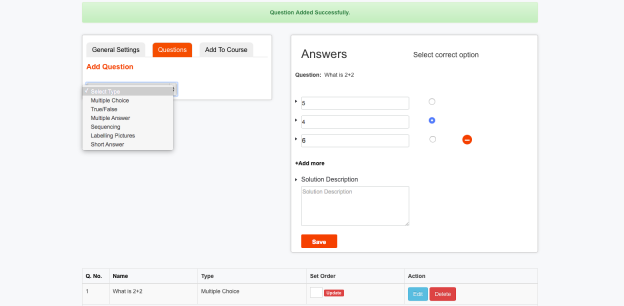Privacy Policy
1. Definitions & General
Aktiv Mind LMS Corp can be referred to as: Aktivmind.com, Aktivmind, Aktiv Mind LMS, us, we, website, service, company. Customers of Aktiv Mind LMS can be referred to as: customer, users, you, your, they, their.This website (aktivmind.com) and all of its contents are owned by Aktiv Mind LMS Corp. This Terms and Conditions document is an agreement between the customer and Aktiv Mind LMS. Aktiv Mind LMS does not take any responsibility for any of the content created by its customers and users. At any time the information in this document could change, and it is the responsibility of the customer to review the website for periodic updates.
2. The Client guarentees that:
-
They will secure their Aktiv Mind LMS password. They will take responsibility for all content on their Aktiv Mind LMS account.
-
They do not upload any content that is illegal or offensive. They agree that any content that they upload is in their discretion and Aktiv Mind LMS does not take any responsibility for this content, nor hold us liable for actions caused by their account and content.
-
Any content uploaded, or actions through your Aktiv Mind LMS account is at the client’s own risk. They understand that all correspondence and dealings with users of their account or website is their responsibility. They have express permission to use all content and images on their Aktiv Mind LMS account.
3. Aktiv Mind LMS is not liable to anyone regarding the following:
-
Loss or Liability that arise from delaying or failure to provide the service. Any confidential information lost via communication, or using the Aktiv Mind LMS platform.
-
Any third-party service related to Aktiv Mind LMS. Any leak of content arising from an attack on our systems.
4. You are liable for any loss and liability we suffer from the following:
-
If you misuse our services in any fashion. If you breach these terms.
-
If the misuse of your account is by another person.
5. Uptime and site backup
Aktiv Mind LMS will take every precaution to maintain and back-up your data on a periodic basis. However, Aktiv Mind LMS does not guarantee this process, and it is recommended that users independently take periodic back-up of their data that is on their Aktiv Mind LMS account. Clients understand that Aktiv Mind LMS uses third party vendors to provide its services. In the case, where such a service outage occurs, Aktiv Mind LMS will not be held responsible or liable for data loss. Again, Aktiv Mind LMS will make every effort to maintain uptime of a clients account, however, Aktiv Mind LMS does not guarantee this process.
6. Content and Information
All data and content on the Aktiv Mind LMS platform will remain in a clients account until the account is closed. None of the data will be shared with the public unless otherwise allowed by the client. Aktiv Mind LMS can remove or limit the amount of content on a clients account at any time. Content regarded as inappropriate will be removed immediately.
-
Aktiv Mind LMS may suspend all accounts during times of technical repair. Aktiv Mind LMS may terminate a client’s account if you fail to comply with the terms set in this agreement.
-
Aktiv Mind LMS may remove, update, or change your data if there is any misuse of Aktiv Mind LMS, claim or allegation, or court order to do so.
-
Aktiv Mind LMS may suspend, or terminate your account for any breach of payment.
-
Aktiv Mind LMS may add your logo and company name to marketing material for as long as you have a non-cancelled account.
7. Billing and Refunds.
Please check the Pricing Plan with the latest billing options we provide. There are different packages that are offered for a wide variety of industries. Aktiv Mind LMS may, at any time, change the prices and packages it offers. It is the responsibility of the client to watch for these updates. Month-to-month clients will be given four months to switch into a new plan. Yearly contracts will not be affected. Refunds may be given at the discretion of the company and is subject to our refund policy. Any charge-backs made by clients against Aktiv Mind LMS will incur a $50 service fee per charge-back, on-top of the existing amount charged back and owed to Aktiv Mind LMS.
No pro-rated refunds will be given for clients who cancel their service during the middle of their billing cycle and will be billed the full amount at the end of their current billing cycle.
If a client payment is not made on time, Aktiv Mind LMS reserves the right to remove or revoke any discounts associated to client account.
A client on a monthly plan will be charged at end of their billing cycle (i.e. post-pay) except for their first monthly payment which will be collected on the day they subscribe for a Aktiv Mind LMS plan.
A client on a yearly plan will be charged at the beginning of their yearly billing cycle (i.e.pre-pay). Any monthly overage fees that apply will be charged at the end of each monthly billing cycle.
Clients who cancel accounts will lose all previous discounts and pricing if they want to return to Aktiv Mind LMS in the future. They will also lose all of their data within 30 days of cancellation.
Custom certificates must be provided as an HTML template by the client. If the client cannot provide an HTML template, Aktiv Mind LMS will convert the certificate template provided by the client (e.g. PDF, PNG, JPG) to an HTML version for the client, free of charge, once every six months (two per year), on any yearly plans offering a custom certificate. If the client requires a new custom certificate to be converted to HTML, there will be a fee. The customer can also request the HTML code of the existing certificate if they wish to make changes to it. Due to the dynamic nature of custom certificates, Aktiv Mind LMS will do its best to convert the customers provided template as accurately as possible to an HTML template. However, this conversion process is not guaranteed to be 100% accurate.
8. Limited Liability
The client acknowledges that Aktiv Mind LMS’s aggregate liability to you related to and in connection with this agreement shall be limited to $500 for use of the Aktiv Mind LMS service.
Clients using Aktiv Mind LMS on their own domain take full and complete liability for any downtime issues related to their service. Clients using Aktiv Mind LMS on their own domains guarantee that they will provide a valid, non-expired TLS/SSL certificate to Aktiv Mind LMS. If no valid TLS/SSL certificate is provided to Aktiv Mind LMS by the client, the client takes full and complete responsibility for any loss of log-in credentials, data and any security breaches that result.
9. Acknowledgement
By using the services of Aktiv Mind LMS, you acknowledge you have read these terms and conditions.
10. Course selling
Please view the Acceptable Use Policy at https://www.paypal.com/en/webapps/mpp/ua/acceptableuse-full